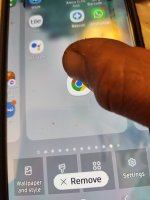-
Question
Getting Multiple Gmail Notifications for each Message
- By DarinPrummet
- Ask a question
- 5 Replies
I have a Samsung Galaxy S7 running Android 8. I use Gmail as my primary email app. Recently, I suddenly started receiving multiple notification tones for each email message I receive. I've changed the tone for Gmail and the multiple tones continued. Going to Settings -> Accounts -> Accounts, I see my normal Gmail account for Google is listed as well accounts set up for the default Email app and the Samsung account (see photo). I don't remember linking my Gmail account to the default Email or Samsung account. Would the multiple notification tones I'm receiving be coming from one or both of these other apps that my Gmail account is tied to? I can remove those other two but I'm warned that all messages, contacts, etc. will be deleted. Would those be deleted from my real Gmail account? Wacky stuff, this.


 ; when you go to share a picture from the gallery app or a file from the file app, for me Textra is my main texting app... That said I noticed that for a while now, instead of suggesting sending the file to the people I send files to the most, it either picks some random contact or a confirmation text I deleted long ago. (Like when you want to log into your bank account and it sends a security text, and you use it and delete it; yeah, it even suggest that as a contact!)
; when you go to share a picture from the gallery app or a file from the file app, for me Textra is my main texting app... That said I noticed that for a while now, instead of suggesting sending the file to the people I send files to the most, it either picks some random contact or a confirmation text I deleted long ago. (Like when you want to log into your bank account and it sends a security text, and you use it and delete it; yeah, it even suggest that as a contact!)