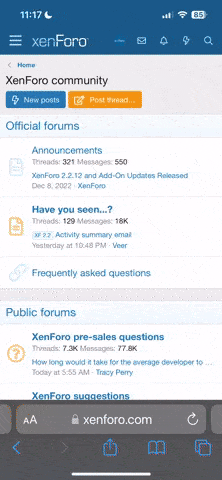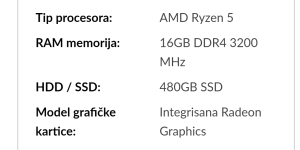SEOUL, Sep. 27, 2023 — LG Electronics (LG) today highlighted its
Life’s Good message by introducing a new brand film. Part of the ongoing global brand campaign, the film beautifully communicates the true meaning of LG’s
Life’s Good philosophy and shares the company’s powerful message of the importance of being optimistic.
Launched in August 2023, the
Life’s Good campaign aims to inspire people to face challenges with an optimistic attitude during difficult times, as well as highlight the enduring nature of LG’s brand philosophy and values, which the company has consistently upheld throughout its entire history.
The newly introduced 90-second film centers on a middle-aged man who chooses optimism in his personal journey, allowing him to overcome obstacles and accomplish something that no one would have believed him capable of. At the outset, the protagonist has a look of apprehension as he struggles to ride a longboard down a suburban street. However, as the film progresses, he becomes more determined and begins to glide gracefully over the asphalt, wearing a happy, confident smile on his face.
The underlying message of this heartwarming story is that there’s an optimist inside everyone; it’s merely a matter of deciding to embrace it. Using a longboard as a metaphor for life, the film suggests that any goal or dream is attainable if one is brave and optimistic enough to push through their perceived limitations to get there.
LG’s brand film was crafted by the creative team at TBWA\Chiat\Day New York and headed by Emmy Award-winning director,
Nicolai Fuglsig, whose simple, charming storytelling so powerfully illustrates what can happen when one elects to walk the path of optimism.
“LG came to me with the idea of sharing the meaning of its
Life’s Good philosophy through the lens of choosing optimism, and I was immediately drawn to the project,” said Nicolai Fuglsig. “I love the story of an unexpected hero venturing out of his comfort zone and using optimism to overcome challenges. Personally, I feel it’s a powerful reminder not to get bogged down by negativity and to live life to the fullest.”
As LG transforms its business, it is changing the way it communicates with customers and stakeholders through its recent brand reinvention, ensuring the values and philosophy of
Life’s Good are delivered at every touchpoint across the customer experience. Thus far, the campaign has graced some of the most iconic landmarks in various cities around the world, including Dubai, London, New York and Seoul.
“
Life’s Good represents our unwavering commitment to making people’s lives better through innovation,” said Jeongseok (JS) Lee, senior vice president and head of LG’s Global Marketing Center. “In line with our future vision to become a smart life solution company, we will communicate with various customers at every touchpoint in a more dynamic and youthful way.”
“With our global campaign, we aim to convey our message of
Life’s Good, inspiring and encouraging customers to take life with an optimistic attitude,” said Kim Hyo-eun, vice president of LG’s Global Marketing Center. “We hope that our brand film can uplift customers and create meaningful influence on their lives.”
The brand film can be viewed on the LG Global YouTube channel (
www.youtube.com/GlobalLG).