[size=+2]SmartLockScreen - Bringing Lollipop smartness and more to Jellybean and KitKat devices[/size]
-----------------------------------------------------------------------------
[size=+1]Looking for alpha testers. Feedback will be much appreciated![/size]
-----------------------------------------------------------------------------
[size=+2]Introduction[/size]
Make your phone lock smarter! Automatically change and remove passwords based on your current 'Environment'.
Convert Wi-Fi networks, Bluetooth Devices or Location areas into trust agents, and let them do the phone unlocking for you!
That is just 1 method of using the app. Possibilities are endless!
Also brings Lollipop style lockscreen notifications.
[size=+2]Features[/size]
[size=+2]Screenshots[/size]
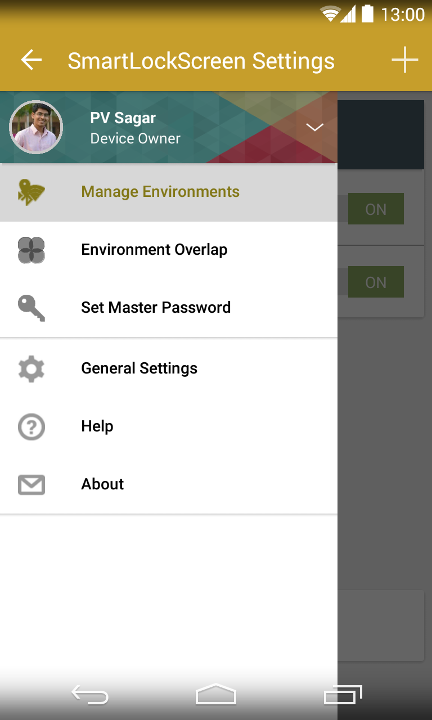

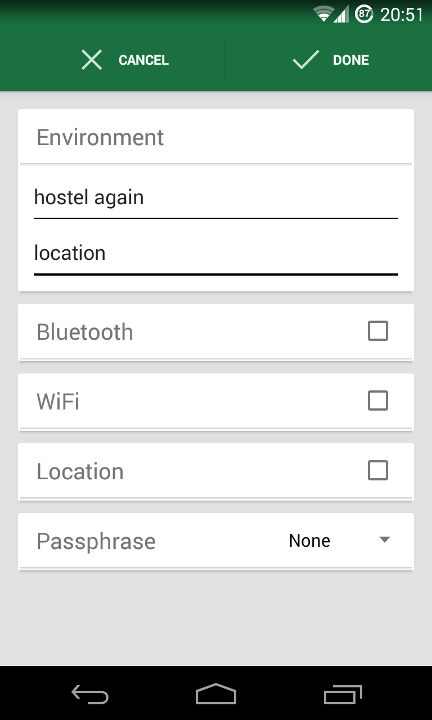
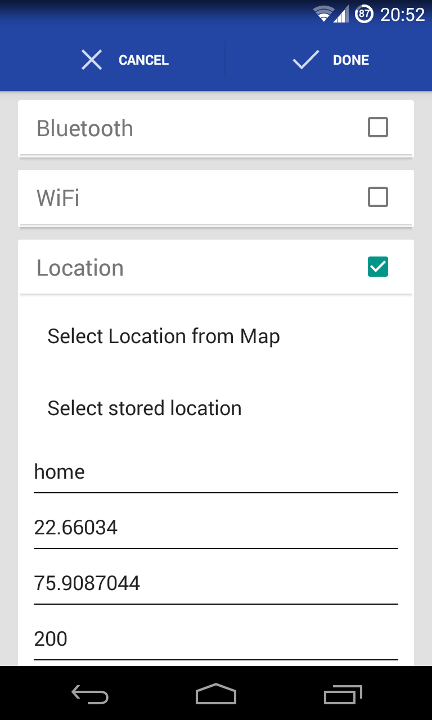
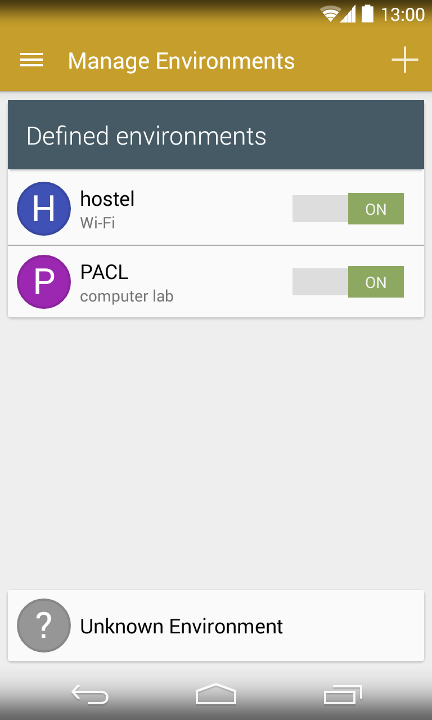
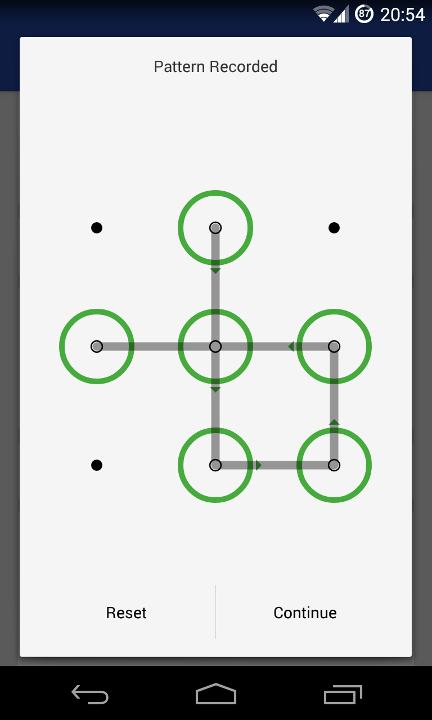

[size=+2]Requirements[/size]
[size=+2]Installation instructions[/size]
Important: The basic initialization steps haven't been compiled into a proper set up wizard when app first runs, so please follow these instructions carefully.
[size=+2]Downloads[/size]
Download link: http://aravindsagar.github.io/SmartLockScreen/downloads/SmartLockScreen_alpha1.apk
Somehow, attaching the apk file in this post failed. I'll try again and update the post if it's successful.
[size=+2]Notes[/size]
[size=+2]Upcoming features[/size]
[size=+2]Known Issues/Missing features[/size]
[size=+2]Source[/size]
The project is hosted in GitHub. It's a private repo for now. We're planning to make it public after the app reached Beta stage, along with adding a suitable open source license. Links will be posted here once we do that.
[size=+2]FAQs[/size]
1. My screen froze while on lock screen. How to recover?
Ans: Try rebooting the phone by long pressing power button. Upon reboot, try master password first, if it does not work, try passwords which you've set for different environments. Try to reproduce the problem, and send us a logcat.
2. How to uninstall the app?
First go to Settings -> Security -> Device Administrators, uncheck SmartLockScreen there. Then open SmartLockScreen Settings, delete all environments, and set passphrase for unknown environment as None. Now uninstall the app just like any other app.
FAQs will be updated when certain questions get frequently asked.
[size=+2]Credits[/size]
This is our first ever app, so it did take some time for learning and implementing everything properly. Sincere thanks to:
Contributors
Aravind Sagar, V Priyan
Version Information
Status: Alpha
Code:
Disclaimer:
This app is in alpha stage. Though safe for daily use (none of the testers have got locked out of their phones),
rooted phone is recommended for testing, so that system password can be reset via adb.
Even if the previous sentence scares you, do read on, and if you find it interesting,
follow this thread and try out the app when it reaches Beta stage
(It'll not take much time).[size=+1]Looking for alpha testers. Feedback will be much appreciated![/size]
-----------------------------------------------------------------------------
[size=+2]Introduction[/size]
Make your phone lock smarter! Automatically change and remove passwords based on your current 'Environment'.
Convert Wi-Fi networks, Bluetooth Devices or Location areas into trust agents, and let them do the phone unlocking for you!
That is just 1 method of using the app. Possibilities are endless!
Also brings Lollipop style lockscreen notifications.
[size=+2]Features[/size]
- Define environments - Each environment can be a combination of any of Bluetooth devices, Wi-Fi network and Location.
- Set passphrase for each environment. The app detects environment changes and changes the passphrase automatically in the background.
How is this useful? Consider this: Say you define environment home, which says Home is when the phone is connected to Home Wi-Fi (you can use location also, or both together). For environment home, set password as none. And for unknown environment, you can set, say, a pattern lock. So whenever you are at home, you can unlock the phone easily, but when outside, it'll set a lock and prevent unauthorized usage by others.
Another scenario is adding an environment which checks for your bluetooth headset. Phone is automatically secured when you move away, and unlocks automatically when you come back to it.
These are just indicative. Possibilities are endless! - Notifications in lock screen - Lollipop style! It's not totally there yet, it's an ongoing work. Swipe up/down to unlock, left for camera, right for dialer.
- Intelligent environment overlap resolution. But you always have the option to override it manually.
- Material Design, and smooth animations. (See screenshots below)
- More features are coming soon! See Features to be implemented section
[size=+2]Screenshots[/size]
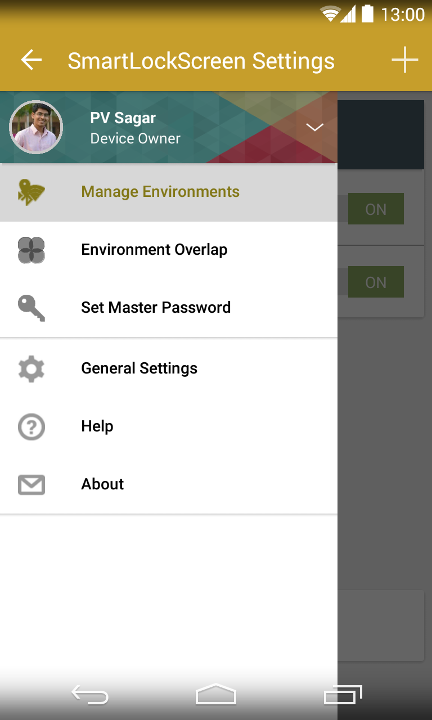

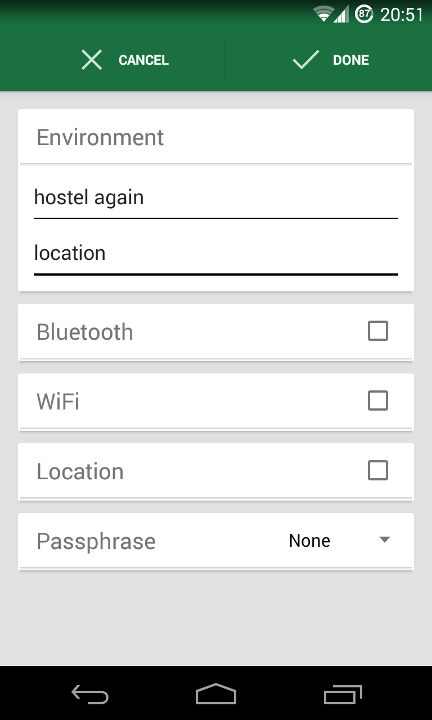
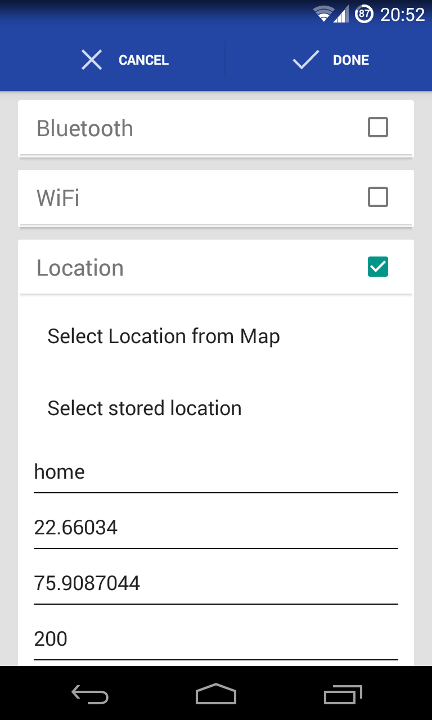
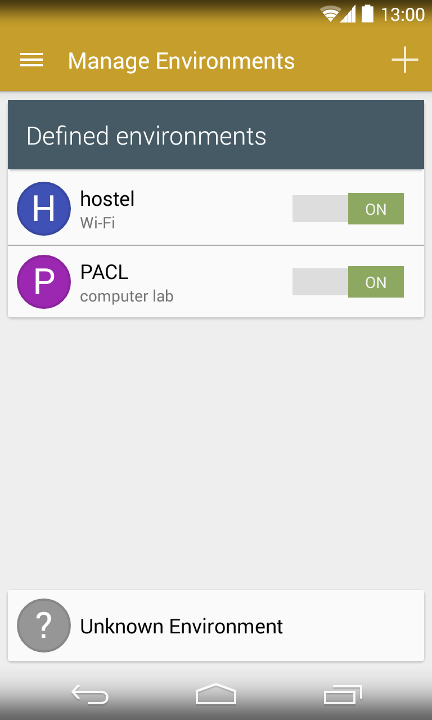
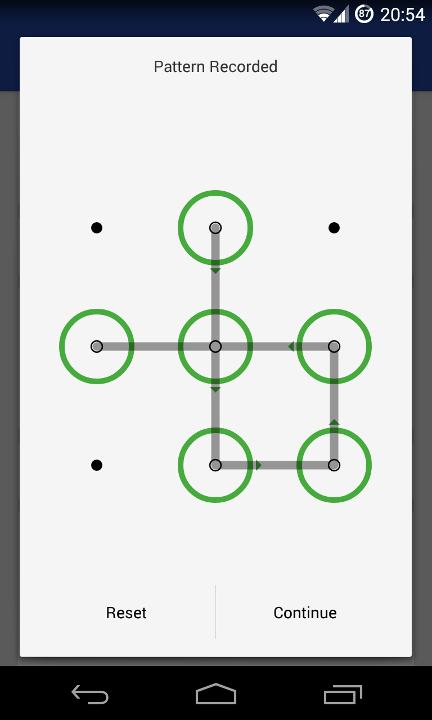

[size=+2]Requirements[/size]
- Android 4.1+
- Latest Google Play Services
- Doesn't work properly in Lollipop (yet?)
- Notifications in lock screen works only in 4.3+, as of now. We're working to bring them to lower versions as well
- Doesn't work in MIUI. We would like to get testers who can work with us to sort out the issues with MIUI
- Testing has been done mainly on AOSP based ROMs (mainly a Nexus 4 and Nexus 5). The app might crash or not work as expected in certain manufacturer versions of Android. We haven't seen this behavior anywhere yet, but we would like to find out, and sort out the issues.
[size=+2]Installation instructions[/size]
Important: The basic initialization steps haven't been compiled into a proper set up wizard when app first runs, so please follow these instructions carefully.
- Go to Settings -> Security and change password to none. This is done so that unlock becomes simple whenever password is set to none by the app.
- Install the apk file. See downloads to get the apk file.
- For Android 4.3+, Go to Settings -> Security -> Notification Access and select SmartLockScreen.
- Open SmartLockScreen settings. You'll be prompted to set a master passphrase, and activate Device Admin for that app, after which you'll be taken to Main Settings screen. Master passphrase can only be password/pin for security, and it'll be used by default on unknwon environments. You can set a different password for unknown environment though, from Manage Environments screen. Add different environments using '+' menu item in Manage Environments screen.
[size=+1]For more help on configuring the app, see post #2[/size]
[size=+2]Downloads[/size]
Download link: http://aravindsagar.github.io/SmartLockScreen/downloads/SmartLockScreen_alpha1.apk
Somehow, attaching the apk file in this post failed. I'll try again and update the post if it's successful.
[size=+2]Notes[/size]
- The app uses Admin privileges to change password in background. So all the security which comes with stock Android lock screen comes with this.
- Please use this thread to report bugs, crashes, feature requests etc. Logcat will be highly appreciated.

- Some options in the app are not functional yet. Work in progress!
[size=+2]Upcoming features[/size]
- Restricted profiles
- Automatic screen on and off
- Notifications backward compatibility
- You tell us...
[size=+2]Known Issues/Missing features[/size]
- Pattern lock does not keep track of incorrect attempts.
- Location has a tendency to fail, especially indoors. Setting a larger radius can help in such cases.
- Animations in lock screen overlay needs to be refined.
- Auto detect all environment variables in Add Environment screen
- Slight delay in unlock after entering pattern, in certain situations.
[size=+2]Source[/size]
The project is hosted in GitHub. It's a private repo for now. We're planning to make it public after the app reached Beta stage, along with adding a suitable open source license. Links will be posted here once we do that.
[size=+2]FAQs[/size]
1. My screen froze while on lock screen. How to recover?
Ans: Try rebooting the phone by long pressing power button. Upon reboot, try master password first, if it does not work, try passwords which you've set for different environments. Try to reproduce the problem, and send us a logcat.

2. How to uninstall the app?
First go to Settings -> Security -> Device Administrators, uncheck SmartLockScreen there. Then open SmartLockScreen Settings, delete all environments, and set passphrase for unknown environment as None. Now uninstall the app just like any other app.
FAQs will be updated when certain questions get frequently asked.
[size=+2]Credits[/size]
This is our first ever app, so it did take some time for learning and implementing everything properly. Sincere thanks to:
- Dr. Gourinath Banda, IIT Indore, for his guidance
- StackOverflow, developer.android.com, Android App Development Course by Udacity and many other great sites with abundant resources for learning.
- cardslib by Gabriele Mariotti - https://github.com/gabrielemariotti/cardslib
- Android System Bar Tint, by Jeff Gilfelt - https://github.com/jgilfelt/SystemBarTint
- Android CropImage by Lorenzo Villani - https://github.com/lvillani/android-cropimage (Not in use yet, will be put to use soon.
 )
) - GitHub, for providing their Micro plan for free for students.
Contributors
Aravind Sagar, V Priyan
Version Information
Status: Alpha







