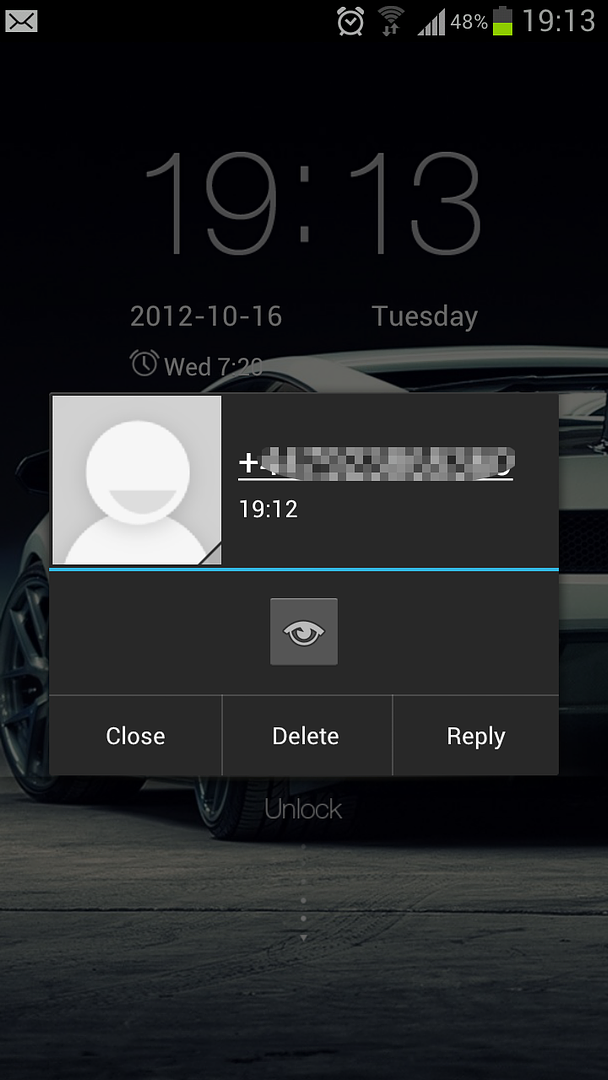Hello,
I apologize in advance for being long winded.
I need a little (lot) of assistance with my new ATT Galaxy S3. I've got 12 days left before my return period runs out. After about a 10 hour time investment. I've got the S3 at least functional. Email (Gmail), Google voice,
Background. I have many years of experience in IT. Several certifications. I am a recent (1 day ago) Android convert. I have no android experience. Been on Iphone 3gs & 4 for a few years. I use my phone for: 1. Email. 2. Phone. 3. Camera. 4. Texting. 5. Web surfing. 6. Very few apps. In that order.
Reason for crossing over:
iPhone likes: Always works, never crashes, simple to use, safely trust apps, Bright screen, Looooong battery life. With good power saving practices I can get 3-4 days on my iphone between charges.
iPhone dislikes: **Screen too small**, very little control over OS, files (music, photos), settings etc., poor voice quality.
----------------------------
What I need....
#1. This is a deal breaker for me. Email (body) font is too small for my (not so good) eyes even on the "huge" setting. They don't expand with a screen stretch (zoom) either. If I could get the emails to stretch/zoom, that would probably wok. This is the number one reason I switched. I use the built in Gmail app that came with it. I am not averse to getting a different email app if necessary.
2. Lock screen. I have it set to "Screen Timeout 30 secs. Screen lock PIN, Automatically lock in one minute after screen turns off." "With Swipe" is NOT enabled. Regardless of the amount of time after the screen shuts off automatically. Whether I wait 10, 30, 90 or any amount of seconds, when I push the home or power button, the phone will turn on in one of two modes. "Swipe to unlock" I then get the PIN screen. or sometimes it just goes right to the PIN screen. No rhyme or reason. I want PIN, and no swipe.
3. Need a notification app that lets me know any and all notifications (txts from Google voice, missed calls, email, voicemail, etc. automatically while the display is off (lock screen) IE comes up on the screen for 10 seconds or so as they come in. Yes, I know about the pull down. I'd like something where I can just look at the device when it beeps and see all pending notifications. Like the iphone.
4. Gallery. When I first connected to Gmail, it downloaded all my photos from gmail. I was dissed, but the more I used it, the more I found it ok. I have a large list of photos on my PC I want to add to the phone, but I don't want them on Google or picasa. Picasa sync is not and has not been checked. Do I just copy these via USB to the "pictures" folder? Is there a better method? They organize kind of strangely when done this way.
5. I still have an iPad at home. I use iTunes for it so I have my music (all mp3s) stored on a NAS box (in itunes folder structure). What's the best way to get these on to the S3. I used Kies last night. It built a library of my music. it did not bring my playlists over. Said it couldn't find them. I did not sync at that time. Is there a better player to use?
6. I like to run a clean ship. I want to remove all unnecessary program, processes and services (that i will NEVER use). What the he&& are all the processes in the background that are running and taking up power, ram and CPU resources? I've never seen so many. How, and which ones can I shut off and/or uninstall or disable? These seem like a big waste of resources.
7. How to remove, disable or change the "Emergency Call" button. AT THE VERY LEAST have it confirm the call. Maybe even change the number it calls. I saw it in the ICE group, but I can't modify it or delete it.
8. Is there a means of "plain" speech to text? I used to use "Dragon Dictation" on my iphone. It gave me two minutes of Speech to text, and then I could copy and paste at will. Is something like this available on the S3 or do I need an app?
I am sure there are many other issues I am going to run into with this learning curve. I understand this and am willing to be as patient as possible in finding solutions.
I certainly appreciate any help.
Thanks.
I apologize in advance for being long winded.
I need a little (lot) of assistance with my new ATT Galaxy S3. I've got 12 days left before my return period runs out. After about a 10 hour time investment. I've got the S3 at least functional. Email (Gmail), Google voice,
Background. I have many years of experience in IT. Several certifications. I am a recent (1 day ago) Android convert. I have no android experience. Been on Iphone 3gs & 4 for a few years. I use my phone for: 1. Email. 2. Phone. 3. Camera. 4. Texting. 5. Web surfing. 6. Very few apps. In that order.
Reason for crossing over:
iPhone likes: Always works, never crashes, simple to use, safely trust apps, Bright screen, Looooong battery life. With good power saving practices I can get 3-4 days on my iphone between charges.
iPhone dislikes: **Screen too small**, very little control over OS, files (music, photos), settings etc., poor voice quality.
----------------------------
What I need....
#1. This is a deal breaker for me. Email (body) font is too small for my (not so good) eyes even on the "huge" setting. They don't expand with a screen stretch (zoom) either. If I could get the emails to stretch/zoom, that would probably wok. This is the number one reason I switched. I use the built in Gmail app that came with it. I am not averse to getting a different email app if necessary.
2. Lock screen. I have it set to "Screen Timeout 30 secs. Screen lock PIN, Automatically lock in one minute after screen turns off." "With Swipe" is NOT enabled. Regardless of the amount of time after the screen shuts off automatically. Whether I wait 10, 30, 90 or any amount of seconds, when I push the home or power button, the phone will turn on in one of two modes. "Swipe to unlock" I then get the PIN screen. or sometimes it just goes right to the PIN screen. No rhyme or reason. I want PIN, and no swipe.
3. Need a notification app that lets me know any and all notifications (txts from Google voice, missed calls, email, voicemail, etc. automatically while the display is off (lock screen) IE comes up on the screen for 10 seconds or so as they come in. Yes, I know about the pull down. I'd like something where I can just look at the device when it beeps and see all pending notifications. Like the iphone.
4. Gallery. When I first connected to Gmail, it downloaded all my photos from gmail. I was dissed, but the more I used it, the more I found it ok. I have a large list of photos on my PC I want to add to the phone, but I don't want them on Google or picasa. Picasa sync is not and has not been checked. Do I just copy these via USB to the "pictures" folder? Is there a better method? They organize kind of strangely when done this way.
5. I still have an iPad at home. I use iTunes for it so I have my music (all mp3s) stored on a NAS box (in itunes folder structure). What's the best way to get these on to the S3. I used Kies last night. It built a library of my music. it did not bring my playlists over. Said it couldn't find them. I did not sync at that time. Is there a better player to use?
6. I like to run a clean ship. I want to remove all unnecessary program, processes and services (that i will NEVER use). What the he&& are all the processes in the background that are running and taking up power, ram and CPU resources? I've never seen so many. How, and which ones can I shut off and/or uninstall or disable? These seem like a big waste of resources.
7. How to remove, disable or change the "Emergency Call" button. AT THE VERY LEAST have it confirm the call. Maybe even change the number it calls. I saw it in the ICE group, but I can't modify it or delete it.
8. Is there a means of "plain" speech to text? I used to use "Dragon Dictation" on my iphone. It gave me two minutes of Speech to text, and then I could copy and paste at will. Is something like this available on the S3 or do I need an app?
I am sure there are many other issues I am going to run into with this learning curve. I understand this and am willing to be as patient as possible in finding solutions.
I certainly appreciate any help.
Thanks.