I love my newly acquired LG Tribute from Virgin Mobile. However, I want to turn off screen tapping. That is, a couple of quick taps can turn on the phone from sleep. This is different from using the knock code; I don't use that. I still prefer using a pattern as the passcode for my phone.
I'd guess that LG's higher end models also have this feature. So, for the ten people (including myself) that have the Tribute, and others that have a recent LG phone... is there any way to turn this off? By the way, I don't see anything for development options for this phone at all, unless it's some hidden dialer code I don't know anything about.
I also would like to turn back on the initial warning about putting the sound volume up too high. I realized that it can act as a limiter to keep the volume level from going wonky. The dialog box goes something like 'Would you like to turn up the volume? Going beyond the set limit may cause hearing damage.' Click OK, and the volume limiter is turned off. I'm wary of having to factory reset the phone, but if I had to do that, I might be okay with it as I've had the Tribute just a few days. I could always use one of my backups if I needed to reset it. Again, maybe a dialer code could fix this, so I don't have to reset the whole thing. Having the limiter on can certainly save a little battery, as a user is discouraged from going too high with the volume.
Any advice would be welcome.
I'd guess that LG's higher end models also have this feature. So, for the ten people (including myself) that have the Tribute, and others that have a recent LG phone... is there any way to turn this off? By the way, I don't see anything for development options for this phone at all, unless it's some hidden dialer code I don't know anything about.
I also would like to turn back on the initial warning about putting the sound volume up too high. I realized that it can act as a limiter to keep the volume level from going wonky. The dialog box goes something like 'Would you like to turn up the volume? Going beyond the set limit may cause hearing damage.' Click OK, and the volume limiter is turned off. I'm wary of having to factory reset the phone, but if I had to do that, I might be okay with it as I've had the Tribute just a few days. I could always use one of my backups if I needed to reset it. Again, maybe a dialer code could fix this, so I don't have to reset the whole thing. Having the limiter on can certainly save a little battery, as a user is discouraged from going too high with the volume.
Any advice would be welcome.


 Also, the phone has no detectable lag. All the games I've run on it really run smooth. Even though the screen's res isn't high, it's still a great one to look at.
Also, the phone has no detectable lag. All the games I've run on it really run smooth. Even though the screen's res isn't high, it's still a great one to look at.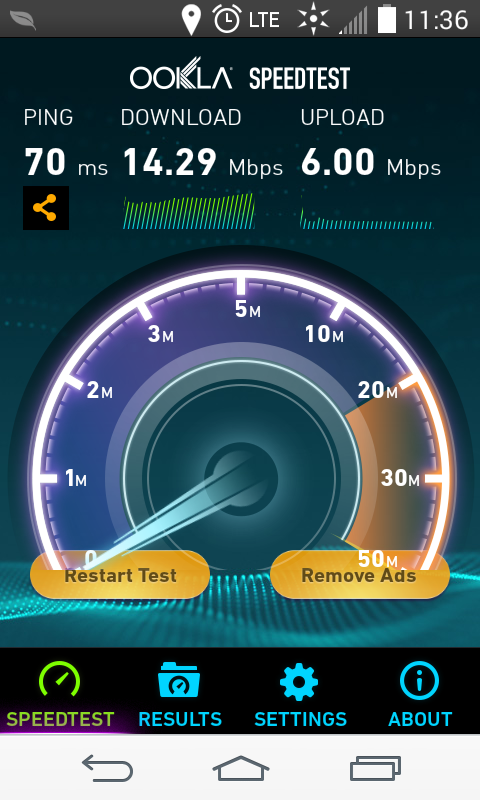
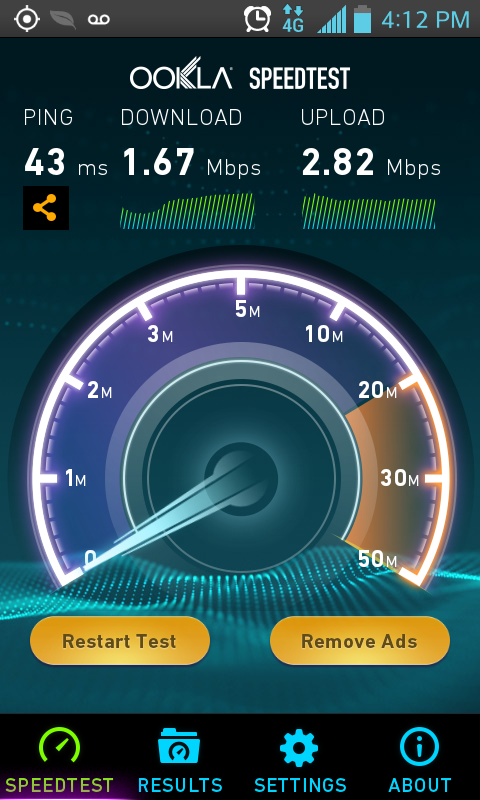
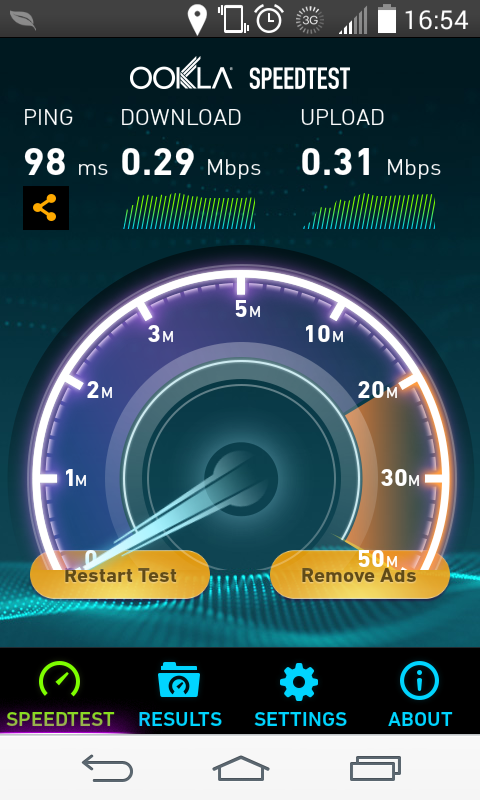
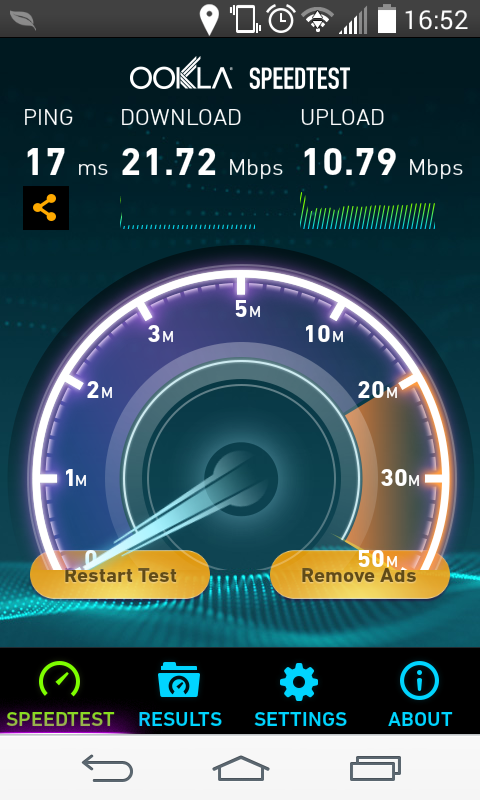
 Speaking of which, I still am trying to recover a few items from that one, but the thing's otherwise fried. :smokingsomb:
Speaking of which, I still am trying to recover a few items from that one, but the thing's otherwise fried. :smokingsomb:





