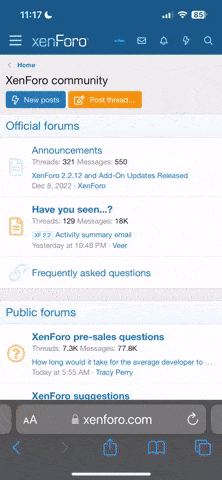With the Google Photos app installed on your Android device, it will automatically back up and sync your device's photo library into your online Google account. On your Android device just be sure to go into the Settings menu of the Google Photos app and set things up the way you want (i.e. some people prefer to have backup & sync only over WiFi and not over their mobile data). If you prefer the Gallery app or some other photo manager app over the Google Photos user interface you can still use that app, leaving the Google Photos backup & sync functionality just running in the background.
(... note that if you have a really large number of photos already on your Android device and you've just installed and configured the Google Photos app the initial backup to your online Google account might take a while, dependent on the upload bandwidth of your online connection, but subsequent backups won't typically be an issue. Again, upload bandwidth is a factor.)
On your desktops/laptops you use any web browser and go to:
https://photos.google.com
to access your photo library. There are rudimentary editing tools to manipulate your photos in either the Google Photos app or using the web interface, with that 'sync' functionality working to keep your mobile device and online account photo libraries in sync with each other. (i.e. scale or lighten or whatever a photo in one will eventually result in other), plus if you accidentally or inadvertently delete a photo it gets retained in the 'Trash' for 60 days so you can restore it if necessary.
As an aside, if you're looking for something that applies to more than photos and videos (and since there's a growing number of people who just don't want to give up more of their lives to Google, an debatable sentiment for Android users), you might want to look into setting up something like Syncthing instead. It allows you to sync your data between devices and being an Open Source project it's not tied to actual or perceived corporate influences.
https://play.google.com/store/apps/details?id=com.nutomic.syncthingandroid&hl=en_US
https://syncthing.net/
https://en.wikipedia.org/wiki/Syncthing