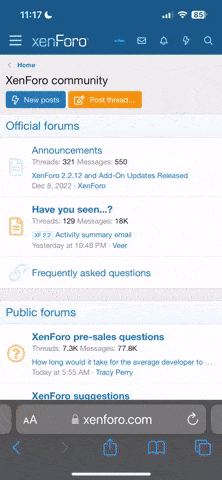My phone is mainly for studying medicine on AnkiDroid. I love my setup. I've got an old phone (HTC M8) and for extra speed it's rooted and I've got the apps moved to the SD card. But alas! I need to upgrade from Lollipop to Marshmallow. I did so. Tried my two favorite ROMs: Cyanogenmod (13) and Android Revolution HD (53.1), and neither are compatible with Link2SD. Well. They are compatible for a while. You move all the apps to the SD card and everything works perfect. Until you boot. When you boot the apps on the SD card vanish.
Do you know a workaround for this?
I asked the experts on Fiverr. I've offered to pay, but no-one has had an answer. If you know how to fix this, and would walk me through it, I would gladly offer $50 for the help. Gladly. I haven't been able to study proper for many months, due to this conundrum, so getting it fixed would be very valuable to me.
Do you know a workaround for this?
I asked the experts on Fiverr. I've offered to pay, but no-one has had an answer. If you know how to fix this, and would walk me through it, I would gladly offer $50 for the help. Gladly. I haven't been able to study proper for many months, due to this conundrum, so getting it fixed would be very valuable to me.