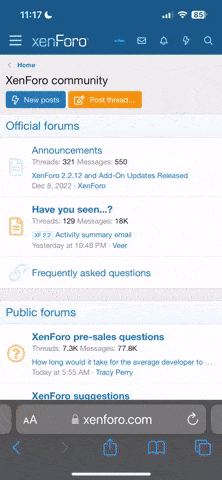R530M (d2mtr)
LJ3 (MR update 1)
www.shabbypenguin.com/OUDstuff/Samsung/Metro/R530M/Stock/LJ3/R530MVQALJ3.tar
LJ1 (release firmware)
www.shabbypenguin.com/OUDstuff/Samsung/Metro/R530M/Stock/LJ1/R530MVQALJ1.tar
MB2 (Official 4.1.2 Release)
www.shabbypenguin.com/OUDstuff/Samsung/Metro/R530M/Stock/MB2/R530MVQAMB2.tar
This tar will wipe your entire device. the only way they will know you were rooted is via download counter.
How to reset the flash counter
This is for LJ1, if you use this on any firmware newer it will cause issues. my suggestion is to use the modded triangle away i made which can be found here. it will work on both firmwares no issues.
Flash Counter Reset (for LJ1) flash this zip in custom recovery before you odin to reset your download counter to 0
Credits for flash counter reset:
airtioteclint
edgeez25
averagewonder
and a very special big thanks to billard412 for helping me learn this stuff.
I received a notification from Kies today that the new phone firmware was downloaded and ready to install. My question is this. Is there any difference between the Kies 4.1.2 update, and the "R530MVQAMB2.tar" from Shabby? I update using the tar, amd was wondering if the official Samsung release is different in anyway? Thanks
Upvote
0