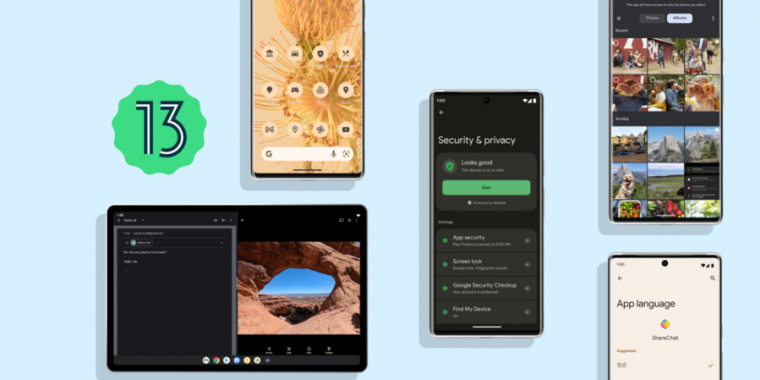My Samsung A53 5G just updated to Android 13. So thanks to Samsung for keeping the phone current.
However, I can't find any useful changes in A13. Mainly, it's made all the icons the same color, so apps are harder to tell apart.
Apparently, it also offers more options for getting things the exact color you want. THIS is what people care about?
Has anything found something useful in this revision? Does anyone else wish Google would stop fussing with cosmetics and do something useful? Like, maybe, a way to get newer Android versions onto older phones without rooting them?
However, I can't find any useful changes in A13. Mainly, it's made all the icons the same color, so apps are harder to tell apart.
Apparently, it also offers more options for getting things the exact color you want. THIS is what people care about?
Has anything found something useful in this revision? Does anyone else wish Google would stop fussing with cosmetics and do something useful? Like, maybe, a way to get newer Android versions onto older phones without rooting them?