As part of Huawei's "Emotion UI" (or EMUI for short), the launcher on the Honor 5X can take a little getting used to. Anyone looking for something a little more traditional can find a plethora of home screen replacements (also known as "launchers") on the Google Play Store. Even for the more experienced user, swapping the default launcher for a 3rd party one is a little trickier than most other devices. Don't worry, we'll walk you through the quick process.
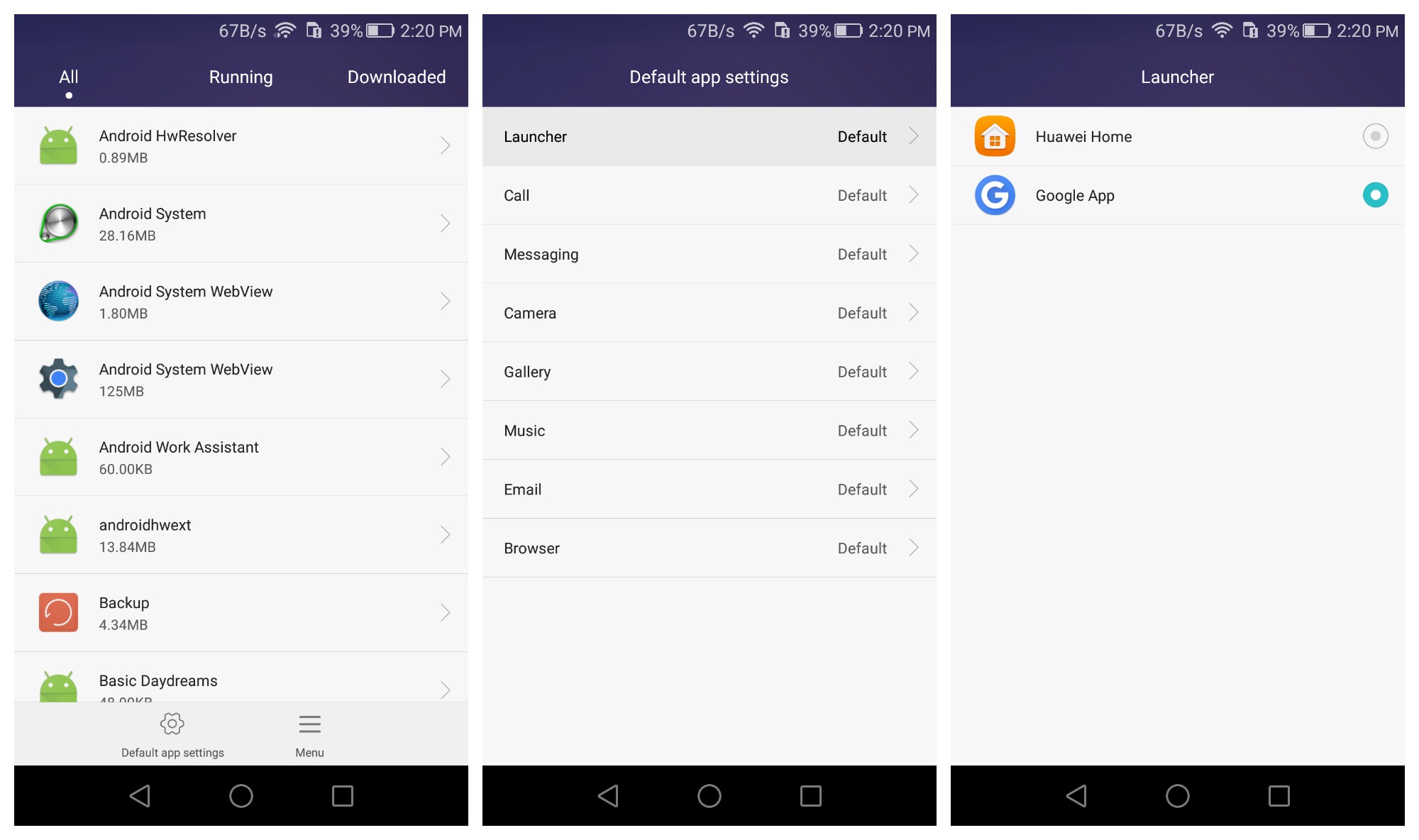
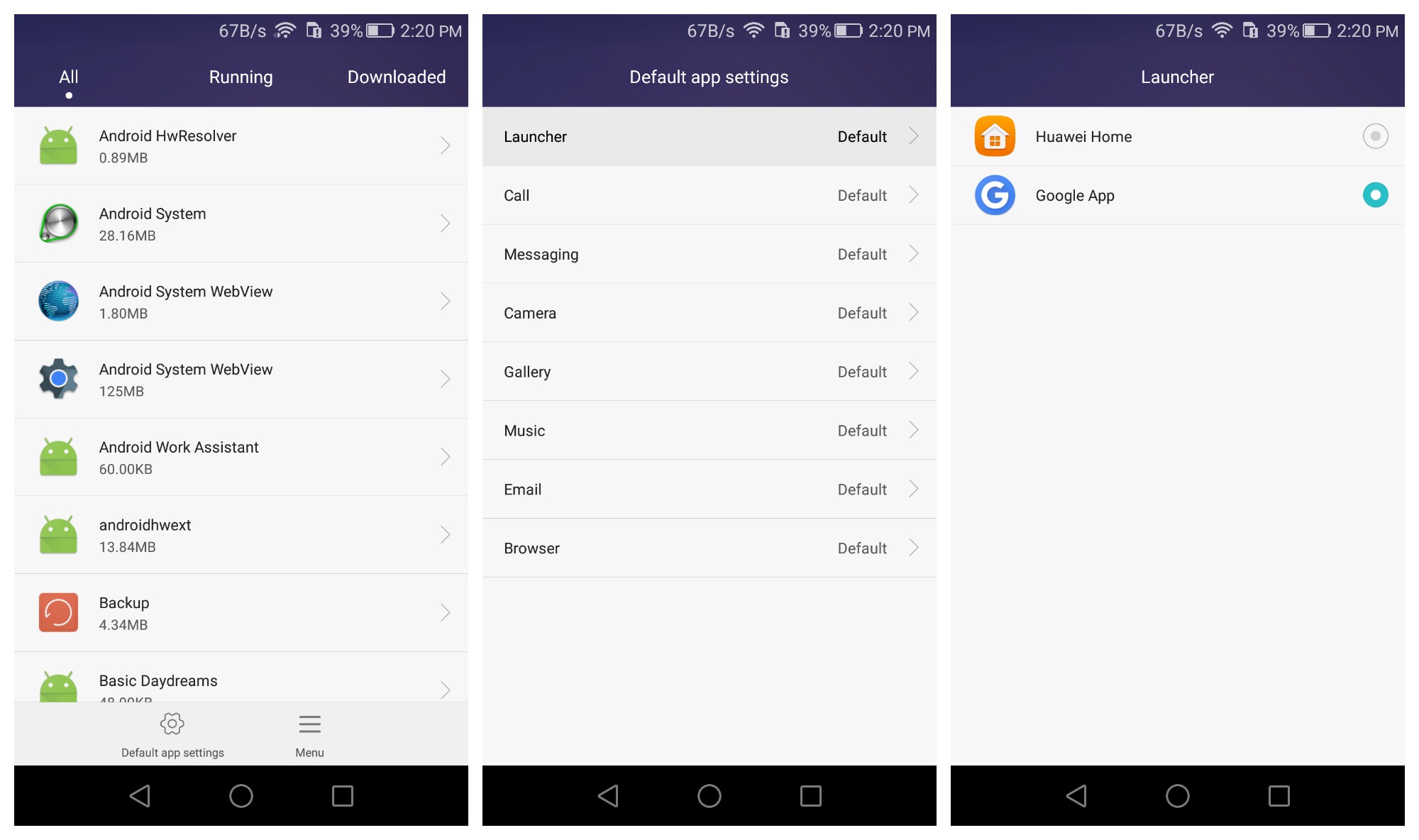
- Download the home screen replacement (launcher) of your choice on Google Play (we recommend Nova Launcher)
- Open up the Settings app
- Scroll down to Manage apps
- Select Default app settings at the bottom
- Then Launcher (Default)
- Desired home screen app/launcher







