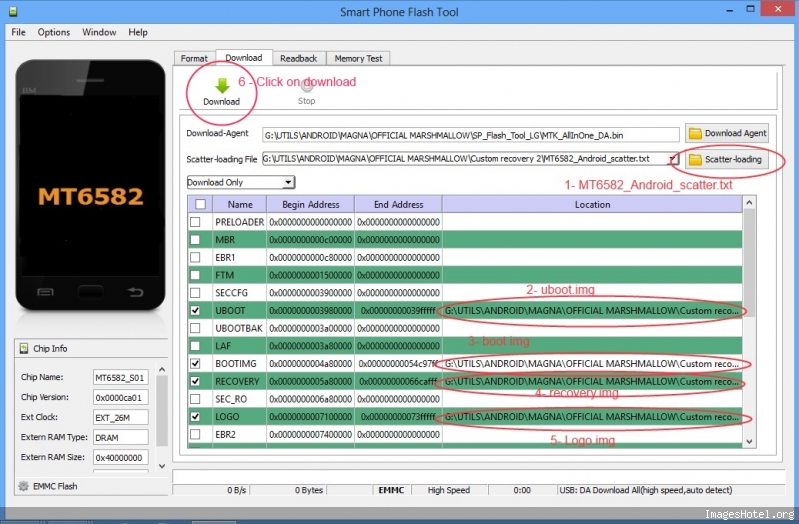Okey Gays ... After installing Marshmallow with this method : http://androidforums.com/threads/official-update-marshmallow-6-0-for-lg-magna.1038655/
We will now try to unlock the bootloader .. install TWRP and Root our LG MAGNA in one step or two
 ...
...
Big thank you to our Russian friends for their efforts ... especially Xcore and BORIS45 to me a special personal assistance and other forum 4PDA ... again thank you friends.
So .. all you do by following this guide is at your own risk ... me or androidforums are not responsible ... bla bla bla ...
Good .. the method that follows has been tested by myself and I got through with the help of BORIS ... so I do not put a theoretical stuff .. but the fruit of my own experimentation.
Also .. I do not know how to explain ... but there is something (the boot) or uboot .. whatever that is taken from the 5.0.1 firmware ... frankly .. I have not really understand from our Russian friends .. the point is that this method .. after you installed TWRP and you will ROOTE your phone .. and you .. also .. new LG Yellow Logo just a few seconds at startup. . then normal.
That's ... enough said ... The Tuto the next post.
We will now try to unlock the bootloader .. install TWRP and Root our LG MAGNA in one step or two

Big thank you to our Russian friends for their efforts ... especially Xcore and BORIS45 to me a special personal assistance and other forum 4PDA ... again thank you friends.
So .. all you do by following this guide is at your own risk ... me or androidforums are not responsible ... bla bla bla ...
Good .. the method that follows has been tested by myself and I got through with the help of BORIS ... so I do not put a theoretical stuff .. but the fruit of my own experimentation.
Also .. I do not know how to explain ... but there is something (the boot) or uboot .. whatever that is taken from the 5.0.1 firmware ... frankly .. I have not really understand from our Russian friends .. the point is that this method .. after you installed TWRP and you will ROOTE your phone .. and you .. also .. new LG Yellow Logo just a few seconds at startup. . then normal.
That's ... enough said ... The Tuto the next post.